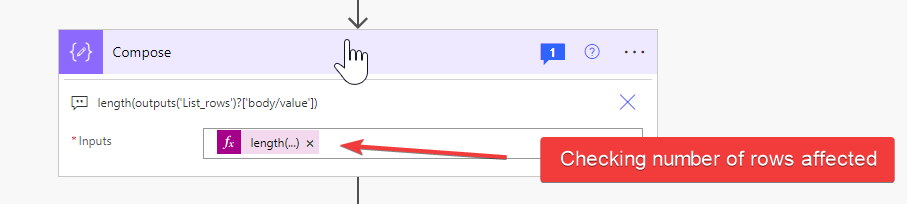I recently finished a large Power Automate implementation that had a long UAT period.
As expected, after the UAT was completed, we had thousands of approval tasks sitting in the worklist of the testers. We also had a feature that would recreate any approval tasks that had expired.
The testers would receive notifications from tasks created 3 months back and also clutter their Power Automate Approvals dashboard.
So, I was asked if I could get rid of the approval tasks that were pending.
There are two ways to achieve this.
1) Using PowerShell API
Connect-PnPOnline -Url "Your Site Url" -Interactive
Run this to get a list of Flow environments
Get-FlowEnvironment
$Requests = Get-FlowApprovalRequest -EnvironmentName "Flow Environment Guid"
foreach($Request in $Requests) {
Deny-FlowApprovalRequest -EnvironmentName "Flow Environment Guid" -Comments "Cancelled" -ApprovalId $Request.ApprovalId -ApprovalRequestId $Request.ApprovalRequestId
}
2) Using Flow, by updating the Dataverse Approvals table
Approvals are stored in the Dataverse Table named “Approvals”.
Here is a flow that I built to update the records directly in Dataverse.
Note: Please look at the flow logic before implementing. I am cancelling ALL flow approvals for ALL people