One of the common scenarios that Power Automate users encounter is dealing with email attachments, especially when they are .eml files.
.eml files are email messages that are saved as files. They can contain text, images, attachments, and other metadata. Sometimes, you may receive an email that has another email as an attachment, which is a .eml file. For example, you may receive a forwarded email from a colleague or a customer that contains an important message or document.
In Power Automate, attachments are classified into two types: file attachments (e.g., .txt, .zip, .png, .pdf, etc.) and item attachments. While file attachments can be retrieved by the trigger, item attachments cannot be retrieved due to a known limitation.
Fortunately, there is a workaround that can help you handle email attachments in Power Automate and thankfully it doesn’t require a premium connector. By using a series of Graph API calls, you can retrieve the message files from the original email and use them in your flow. In this blog post, we will explain how to achieve this using a sample email.
Sample Email
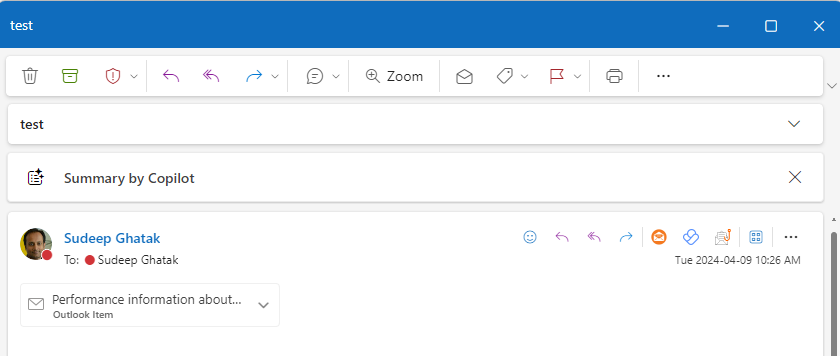
GRAPH Explorer
Graph Explorer allows you to interact with the Graph API and test your API calls. You can use it to test the Graph API calls that you use in your Power Automate flow to access and process attached emails.
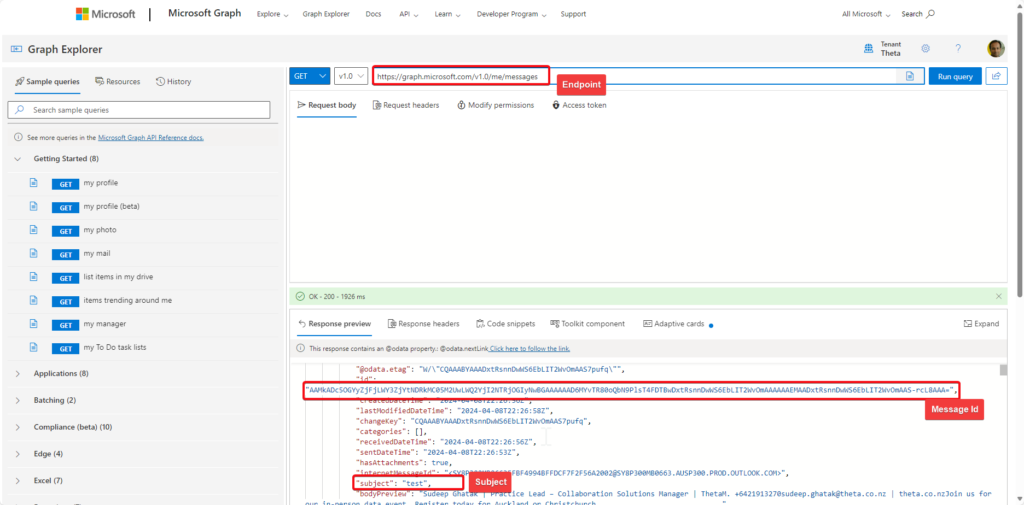
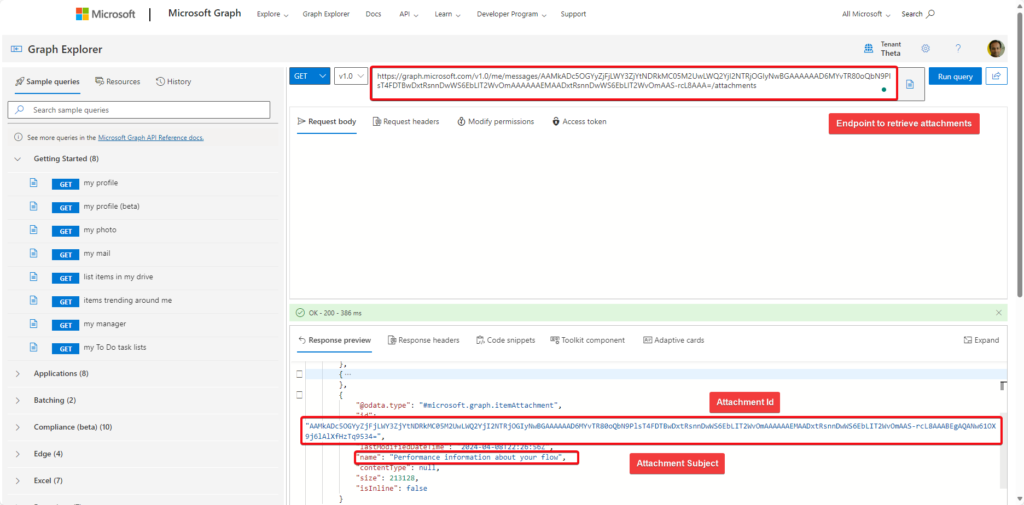
Power Automate
Here is the flow that fetches the “email attachment” from the email.
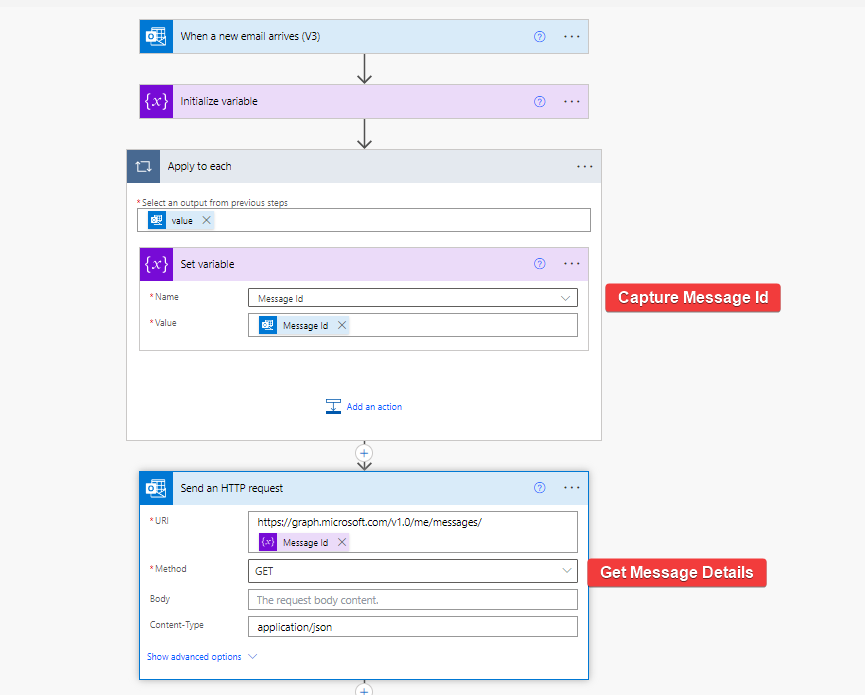
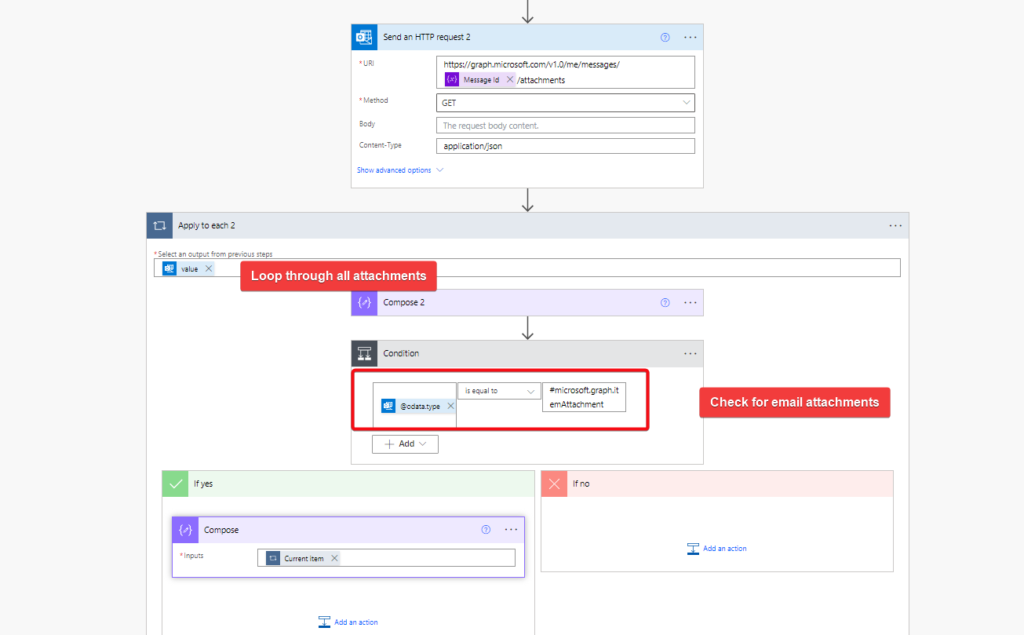
References
Graph Explorer | Try Microsoft Graph APIs – Microsoft Graph
