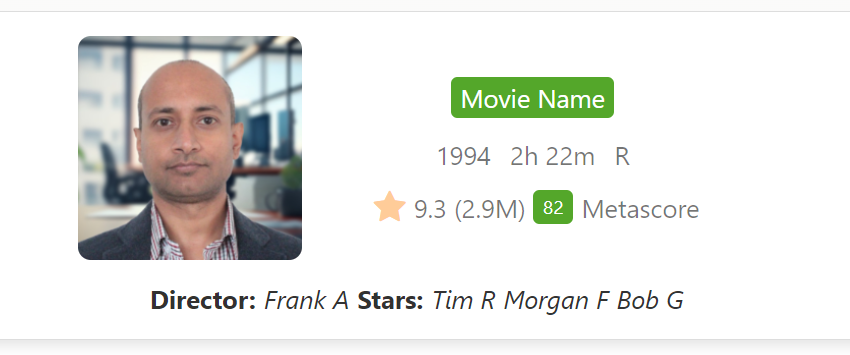Tracking and displaying movie details in a dynamic, engaging way can enhance your movie-watching experience or even help manage a film database. Using SharePoint List view JSON formatting, I’ve created a movie listing template inspired by IMDb, allowing users to easily view and manage key movie details, including ratings, duration, and more.
SharePoint List Setup for IMDb Movie Listing
To present movie information effectively, I’ve structured a SharePoint list with the following columns:
| Column Name | Type |
|---|---|
| Title | Single line of text |
| Year | Single line of text |
| Duration | Single line of text |
| Rating | Choice (PG, R, A) |
| VoteCount | Number |
| Metascore | Number |
| Director | Single line of text |
| Actor1 | Single line of text |
| Actor2 | Single line of text |
| Actor3 | Single line of text |
| MovieImage | Hyperlink or Picture |
Features of the IMDb Movie Listing Template
This SharePoint List template is designed to display comprehensive movie details in an organized and visually appealing format. Here’s what makes this template standout:
- Movie Title and Year
- The Title field captures the name of the movie.
- The Year field indicates the release year, which helps users quickly identify the movie’s release period.
- Duration and Rating
- The Duration field provides the length of the movie.
- The Rating field uses a choice column to categorize the movie by its content rating (PG, R, A), making it easy to filter movies based on viewer suitability.
- Vote Count and Metascore
- The VoteCount and Metascore fields show the number of votes and the movie’s metascore, offering insights into its popularity and critical reception.
- Director and Actors
- The Director field lists the movie’s director, while the Actor1, Actor2, and Actor3 fields display the main cast members.
- Movie Image
- The MovieImage field is a hyperlink or picture field used to show an image or poster of the movie, enhancing visual appeal and recognition.
Custom JSON Formatting for IMDb Movie Listings
To make the movie listing more engaging and user-friendly, you can apply custom JSON formatting. Here’s how you can enhance the display:
- Movie Image: The MovieImage column can be formatted to display the movie’s poster or image directly in the list view. This visual element makes the list more appealing and helps users quickly recognize the movie.
- Rating Display: Use JSON to represent the Rating field with visual icons or badges (e.g., stars or text labels for PG, R, A), making it clear and instantly recognizable.
- Duration and Metascore: Format the Duration and Metascore fields to highlight these details in a user-friendly format. For example, you could display duration in hours and minutes or use a progress bar for the metascore.
- Actor and Director Information: The Director and Actor fields can be styled to display names with accompanying icons or images, creating a more visually engaging and informative list.
Source Code
To explore the full JSON template used to create this IMDb experience, you can access it on GitHub via the link below:
This IMDb-inspired movie listing template is a versatile tool for managing movie data. It offers a clear and attractive way to present essential movie details, from ratings to cast information, all in a single view. Whether you’re managing a personal movie collection, a film database, or a movie review site, this template provides a professional and engaging way to display your movie information.
Conclusion
By leveraging SharePoint List view JSON formatting, you can create an interactive and visually appealing movie listing dashboard that enhances the way you manage and display movie details.