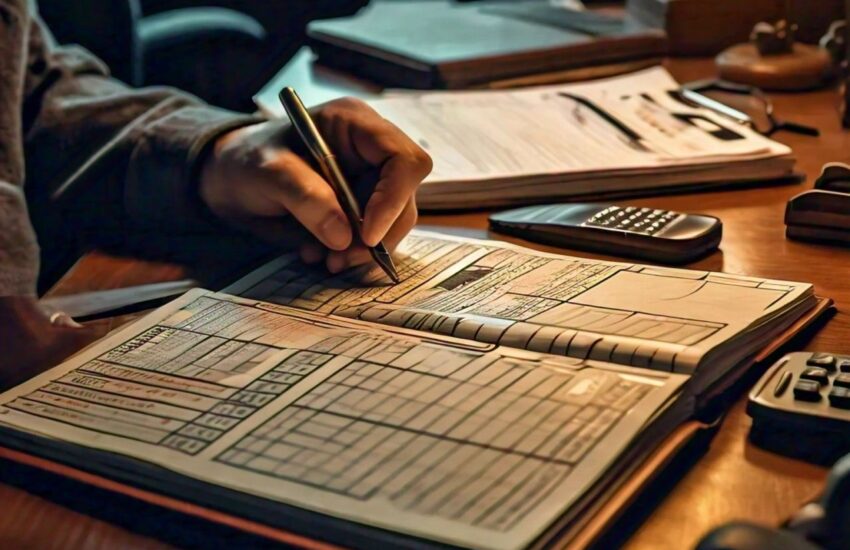Introduction One common requirement is to send automated email notifications based on data stored in SharePoint lists. However, dealing with
Continue reading
Handling Multi Choice fields from SharePoint when sending emails
Introduction One common requirement is to send automated email notifications based on data stored in SharePoint lists. However, dealing with
Continue reading