Leveraging its capabilities through REST API opens up a world of possibilities, enabling users to manipulate files with ease. One such essential function is moving files, a task that can now be effortlessly accomplished using the REST API provided by Microsoft Flow.
Benefits of Using REST API for File Management in Flow
- Automation: By leveraging REST API in Microsoft Flow, file management tasks can be automated, reducing manual intervention and saving time.
- Integration: REST API enables seamless integration with other applications and services, allowing for a more comprehensive workflow automation solution.
- Customization: Users can customize file management workflows according to their specific requirements, tailoring the process to suit their unique needs.
- Scalability: REST API-based solutions are highly scalable, and capable of handling large volumes of file management tasks efficiently and effectively.
The flow
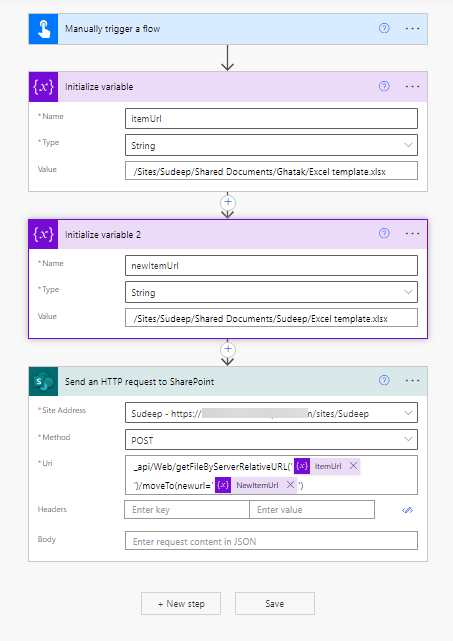
Please note a common mistake that people make is providing the Folder path to the GetFolderByServerRelativeUrl method. Please note that you need to specify the Site URL as well.
This does not work
GetFolderByServerRelativeUrl ('/Shared Documents/Sudeep/Excel template.xlsx')This works
GetFolderByServerRelativeUrl ('/Sites/Sudeep/Shared Documents/Sudeep/Excel template.xlsx')