Delegation in Power Automate Approval tasks allows you to assign someone else to act on your behalf when you are not available to approve or reject a particular request. This feature is particularly useful when you are out of office, on vacation, or unable to perform your job responsibilities for any reason.
There are two ways to achieve this:
- Out of the box, you can use the inbuilt Approval action to enable this feature.
- You can achieve more by updating the Approval tables in Dataverse
Out of the Box implementation
To delegate an Approval task in Power Automate, follow these steps:
Configure the Approval task to allow delegation/reassignment.
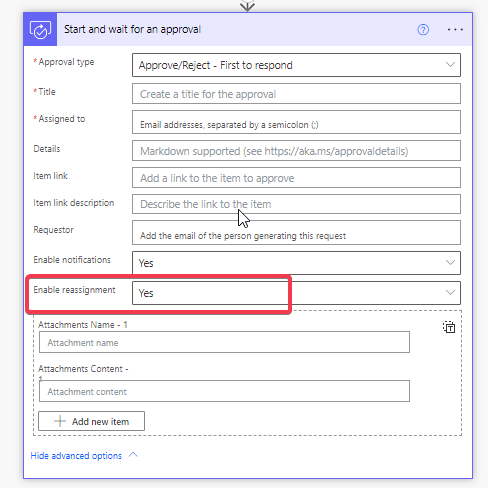
Once the delegation is set up, the delegate will receive an email notification with a link to the Approval task. They can then approve, reject, or delegate the task on your behalf. You will also receive an email notification when the delegate takes action on the task.
From Power Automate Approvals
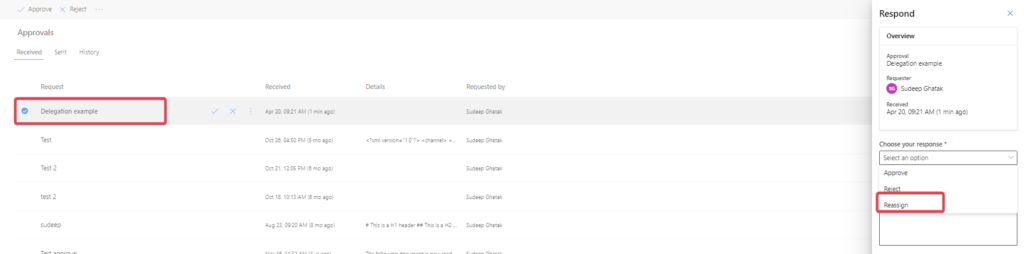
From Teams
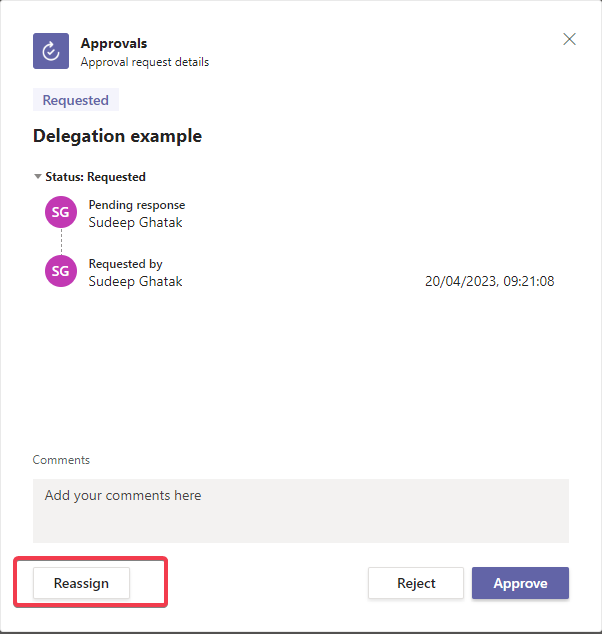
Note that the delegation feature is only available for Approval tasks in Power Automate. It is not available for other types of tasks or actions.
The drawback of this approach:
Unfortunately, the reassignment needs to be done by the person who is been assigned the task. So if the person is away, they can’t reassign.
However, since Power Automate stores approval tasks in Microsoft Dataverse. you could achieve this by accessing the Dataverse Approval table.
Updating Approval task in Dataverse
Delegation in Approval Tasks in Power Automate and Dataverse tables allows you to assign someone else to act on your behalf when you are not available to approve or reject a particular request. The process for setting up delegation in Approval Tasks is similar for both Power Automate and Dataverse tables.
- Flow approval
The Flow Approval table in Dataverse is a table that stores information about the approval processes used in Power Automate. When you create an approval process in Power Automate, the Flow Approval table is automatically created in Dataverse to store information about the approval requests, responses, and comments.
The Flow Approval table contains the following columns:
- Approval Id: A unique identifier for each approval request
- Title: The title of the approval request
- Requestor: The email address of the person who initiated the approval request
- Request Date: The date and time when the approval request was initiated
- Status: The current status of the approval request (such as “Pending” or “Approved”)
- Comments: Any comments that were added to the approval request
- Response Date: The date and time when the approval response was received
- Approver: The email address of the person who approved or rejected the request
- Response: The response provided by the approver (such as “Approved” or “Rejected”)
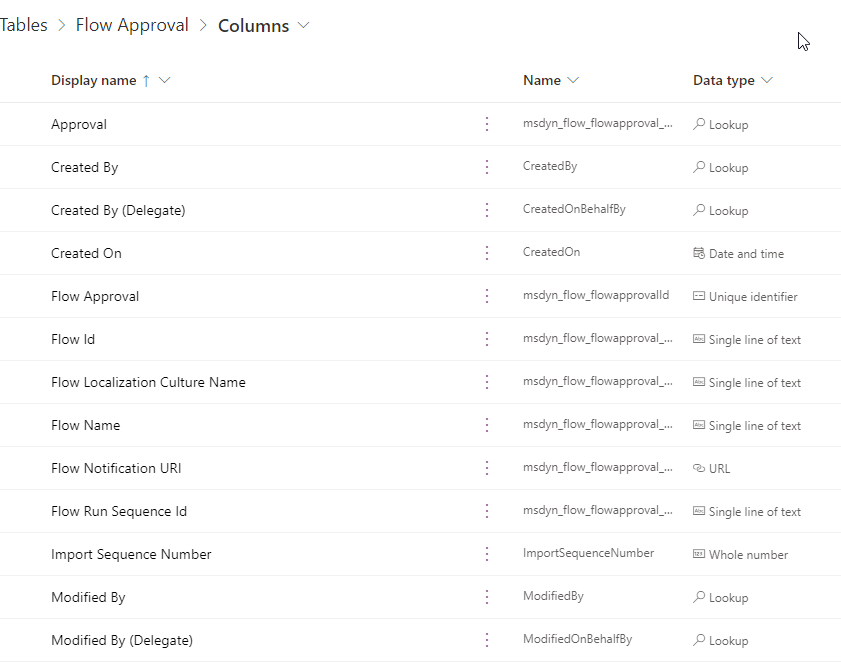
- User
In Dataverse, the User table is a system table that contains information about users who are authorized to access the environment. This table is automatically created when you create a new Dataverse environment and it is used to manage user accounts, permissions, and roles.
The User table contains the following columns:
- User Id: A unique identifier for each user in the Dataverse environment.
- Full Name: The full name of the user.
- First Name: The first name of the user.
- Last Name: The last name of the user.
- Email Address: The email address of the user.
- Business Unit Id: The unique identifier for the business unit that the user belongs to.
- Enabled: A boolean field indicating whether the user account is currently enabled or disabled.
- Access Mode: The access mode for the user, which can be set to “Administrative”, “Read-Write”, or “Read” depending on the level of access they need.
- Authentication Provider: The authentication provider used to authenticate the user account, such as Azure Active Directory, Microsoft Account, or a custom authentication provider.
- Security Roles: A list of security roles assigned to the user, which determine the level of access they have to different parts of the Dataverse environment.
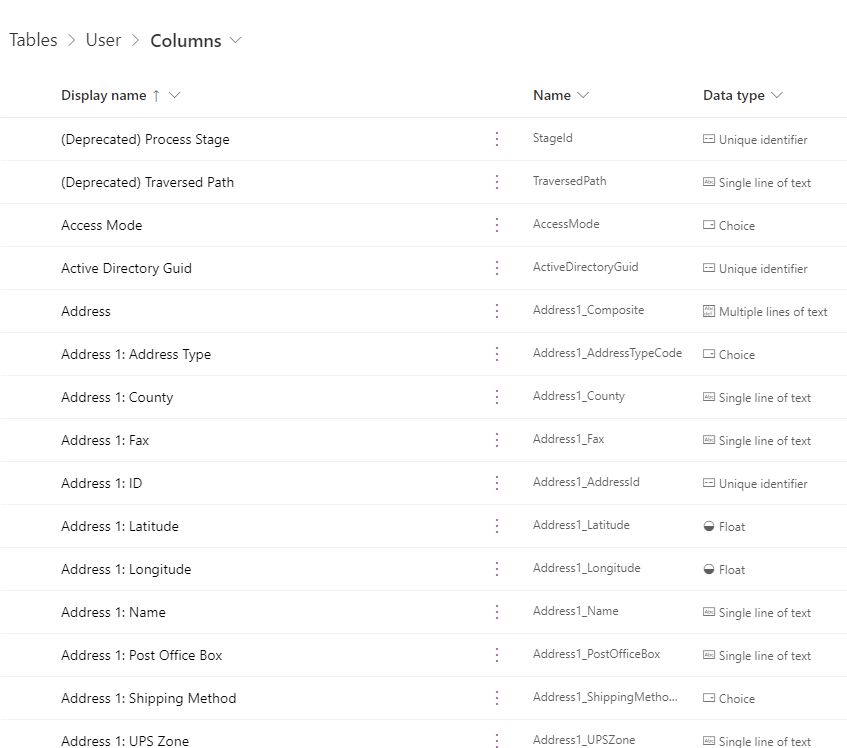
- Approval
The Approval table in Dataverse is a system table that is used to store information about approval processes that are initiated in the Dataverse environment. This table is automatically created when you create an approval process using Power Automate (previously called Microsoft Flow) or Power Apps.
The Approval table contains the following columns:
- Approval Id: A unique identifier for each approval request.
- Title: The title of the approval request.
- Requestor: The user who initiated the approval request.
- Request Date: The date and time when the approval request was initiated.
- Status: The current status of the approval request (such as “Pending” or “Approved”).
- Comments: Any comments that were added to the approval request.
- Response Date: The date and time when the approval response was received.
- Approver: The user who approved or rejected the request.
- Response: The response provided by the approver (such as “Approved” or “Rejected”).
The Approval table is used to track the status of approval requests, view approval history, and generate reports on approval processes. You can query this table to retrieve information about approval requests, such as the current status, the date it was requested, the user who requested it, the user who approved or rejected it, and any comments that were added. You can also use this table to create custom reports or dashboards that provide insights into approval processes in your Dataverse environment.
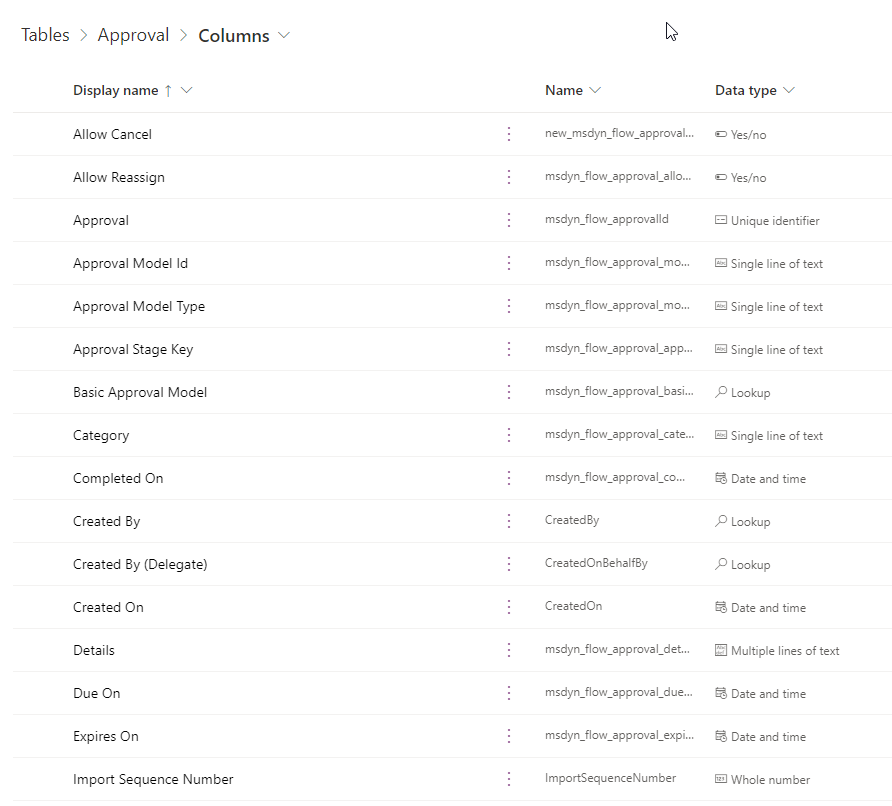
- Approval request
In Dataverse, the Approval Request table is a system table that is used to store information about individual approval requests that are initiated in an approval process created using Power Automate (previously called Microsoft Flow) or Power Apps.
The Approval Request table contains the following columns:
- Approval Request Id: A unique identifier for each approval request.
- Approval Id: The unique identifier for the approval process associated with the approval request.
- Created By User: The user who created the approval request.
- Created On: The date and time when the approval request was created.
- Modified By User: The user who last modified the approval request.
- Modified On: The date and time when the approval request was last modified.
- Requestor: The user who initiated the approval request.
- Request Date: The date and time when the approval request was initiated.
- Status: The current status of the approval request (such as “Pending” or “Approved”).
- Comments: Any comments that were added to the approval request.
- Response Date: The date and time when the approval response was received.
- Approver: The user who approved or rejected the request.
- Response: The response provided by the approver (such as “Approved” or “Rejected”).
The Approval Request table is used to store information about each individual approval request, including the status of the request, the user who initiated the request, and any comments or responses associated with the request. You can query this table to retrieve information about specific approval requests, such as the current status, the date it was requested, the user who requested it, the user who approved or rejected it, and any comments that were added.
The Approval Request table is closely related to the Approval table, which stores information about the approval process as a whole. Together, these tables provide a complete picture of approval processes in your Dataverse environment.
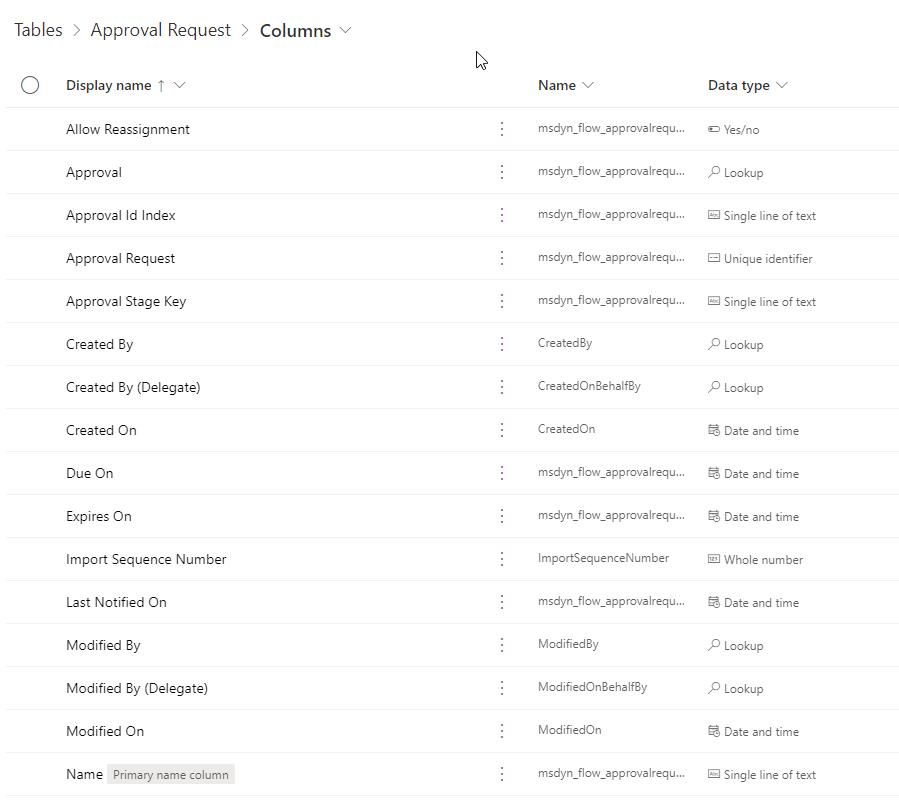
- Approval response
In Dataverse, the Approval Response table is a system table that is used to store information about individual responses to approval requests that are initiated in an approval process created using Power Automate (previously called Microsoft Flow) or Power Apps.
The Approval Response table contains the following columns:
- Approval Response Id: A unique identifier for each approval response.
- Approval Request Id: The unique identifier for the approval request associated with the response.
- Created By User: The user who created the approval response.
- Created On: The date and time when the approval response was created.
- Modified By User: The user who last modified the approval response.
- Modified On: The date and time when the approval response was last modified.
- Approver: The user who approved or rejected the request.
- Response: The response provided by the approver (such as “Approved” or “Rejected”).
- Comments: Any comments that were added to the approval response.
The Approval Response table is used to store information about each individual response to an approval request, including the approver who provided the response, the response itself (such as “Approved” or “Rejected”), and any comments associated with the response. You can query this table to retrieve information about specific approval responses, such as the date and time the response was provided, the user who provided the response, and any comments that were added.
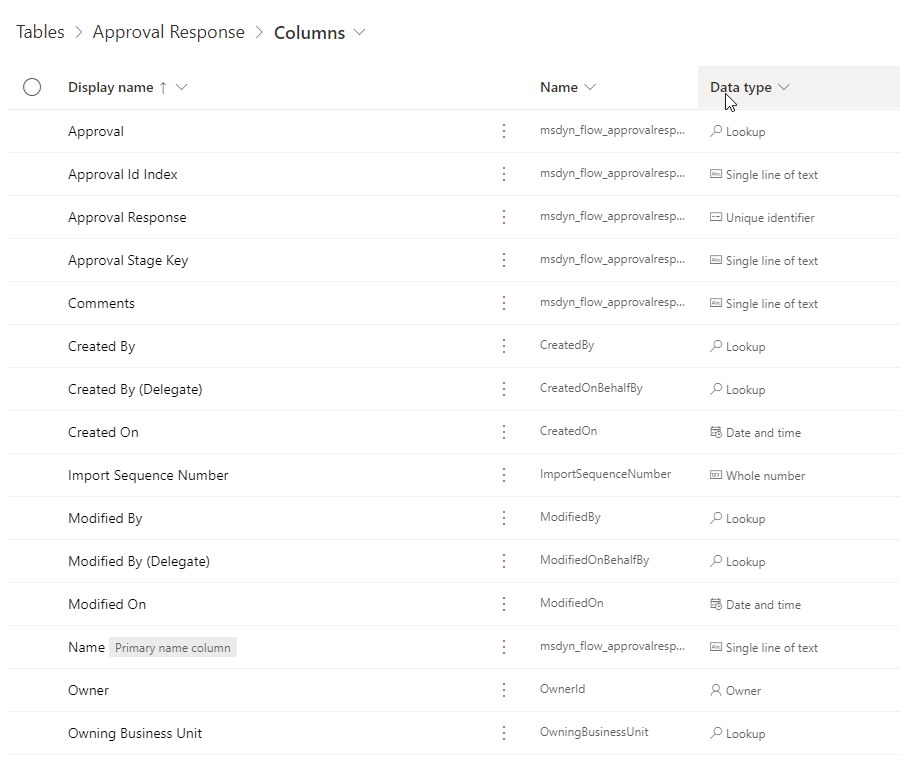
To delegate an Approval Task in Dataverse tables using Power Automate, update the owner as shown below
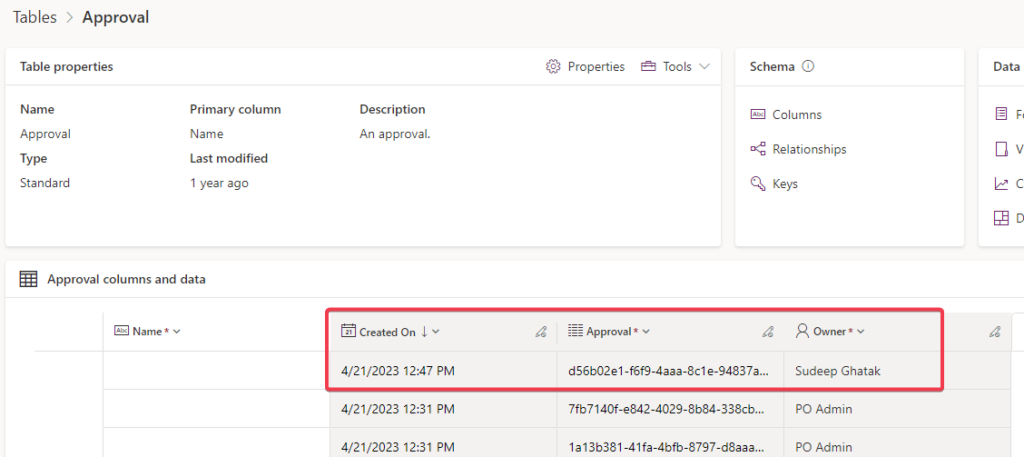
Once the delegation is set up, the delegate will receive an email notification with a link to the Approval Task. They can then approve, reject, or reassign the task on your behalf. You will also receive an email notification when the delegate takes action on the task.

Hi Sudeep Ghatak,
“To delegate an Approval Task in Dataverse tables using Power Automate, follow these steps:”
Is there some of the steps missing?