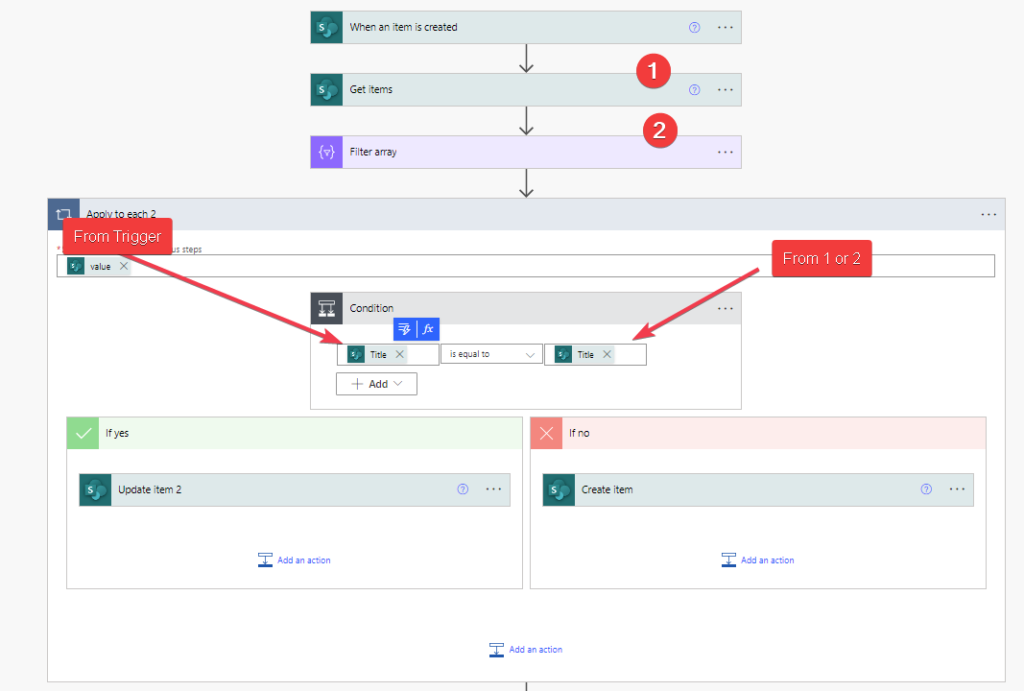You can check if an item already exists in SharePoint using Microsoft Power Automate. Here are the general steps:
- Add a trigger step that will start the Flow when a new item is added or modified in the SharePoint list. You can use the “When an item is created or modified” trigger.
- Next, add a “Get items” action to your Flow. This action will retrieve all the items from the SharePoint list.
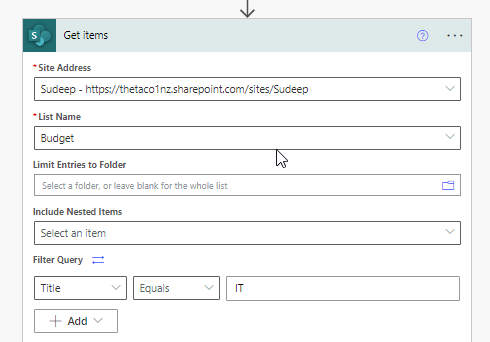
- Alternately, use a “Filter array” action to filter the items based on a specific condition. For example, if you want to check if a specific item already exists in the list, you can filter the array returned from the Get Items action
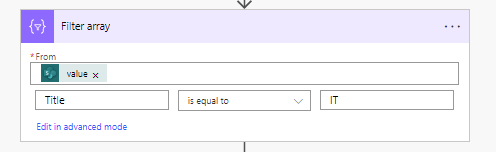
- Finally, add a “Condition” action to your Flow to check if the filtered array contains any items. If the array is not empty, it means that the item already exists in the SharePoint list.