Here is another question that has appeared on the Power Automate Community forums quite frequently. Chunking, a technique that divides tasks into smaller, manageable portions, emerges as a valuable solution for handling large file uploads. In this guide, we’ll explore the benefits of chunking in file management within Power Automate, including instances where temporarily disabling chunking may be necessary for specific operations, such as overwriting files.
What is Chunking?
Chunking in file management entails breaking down tasks into smaller, more manageable segments. Instead of handling all files simultaneously, chunking divides the workload into batches, improving efficiency and reducing resource strain.
Advantages of Chunking in File Management:
- Enhanced Performance: By processing files in smaller batches, chunking minimizes processing time and enhances overall performance.
- Resource Optimization: Chunking evenly distributes file management tasks, preventing resource overload and ensuring smoother workflow execution.
- Scalability: Chunking facilitates seamless scalability, enabling workflows to handle large files or extensive file operations without compromising performance.
- Error Handling: Dividing tasks into smaller batches simplifies error handling, enabling easier identification and resolution of issues.
- Reliability Boost: With reduced timeouts and resource constraints, chunking enhances the reliability of file management workflows.
When would you disable it?
Although chunking is generally beneficial, certain operations may necessitate temporarily disabling it. For instance, when using the “Create file” action to overwrite an existing file, chunking must be turned off. This is because chunking typically processes files sequentially, making it incompatible with file overwrite operations.
How can you manage chunking in Power Automate?
The Create File action in Power Automate allows you to enable or disable chunking via the settings option.
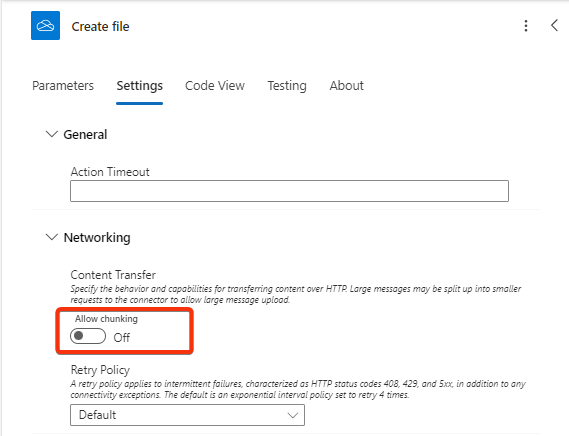
Set it to Off if you want to overwrite an existing file in a SharePoint library
