I’ve noticed a recurring question in various online forums regarding the creation of Word documents using data from a SharePoint list. While one approach involves using Quick Parts, as I’ve previously discussed, this blog post aims to provide an alternative method using an HTML template.
In this process, we’ll start by generating an HTML file. Subsequently, we’ll leverage the ‘Convert File‘ action within Power Automate to transform this HTML file into the final document format, whether it be in Word or PDF.
In the example provided below, which serves as a template for an offer letter, I’ve modularized the HTML file into multiple components. This approach allows for the conditional application of employment clauses, enhancing the flexibility of the offer letter generation process.
SharePoint list:
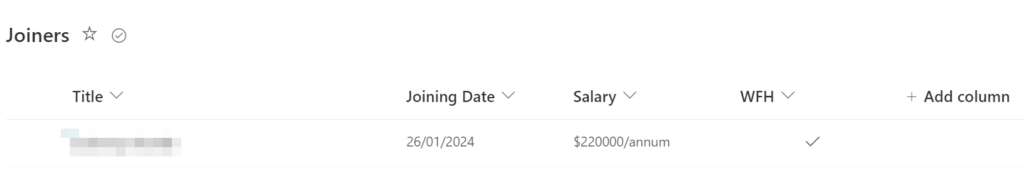
My SharePoint list has a column “WFH” which if set to Yes will add a Remote working clause to the offer letter.
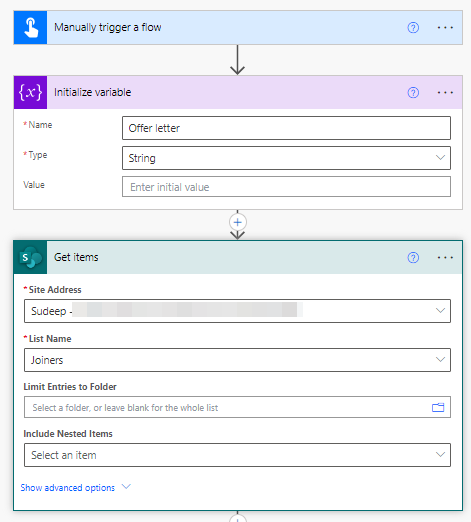
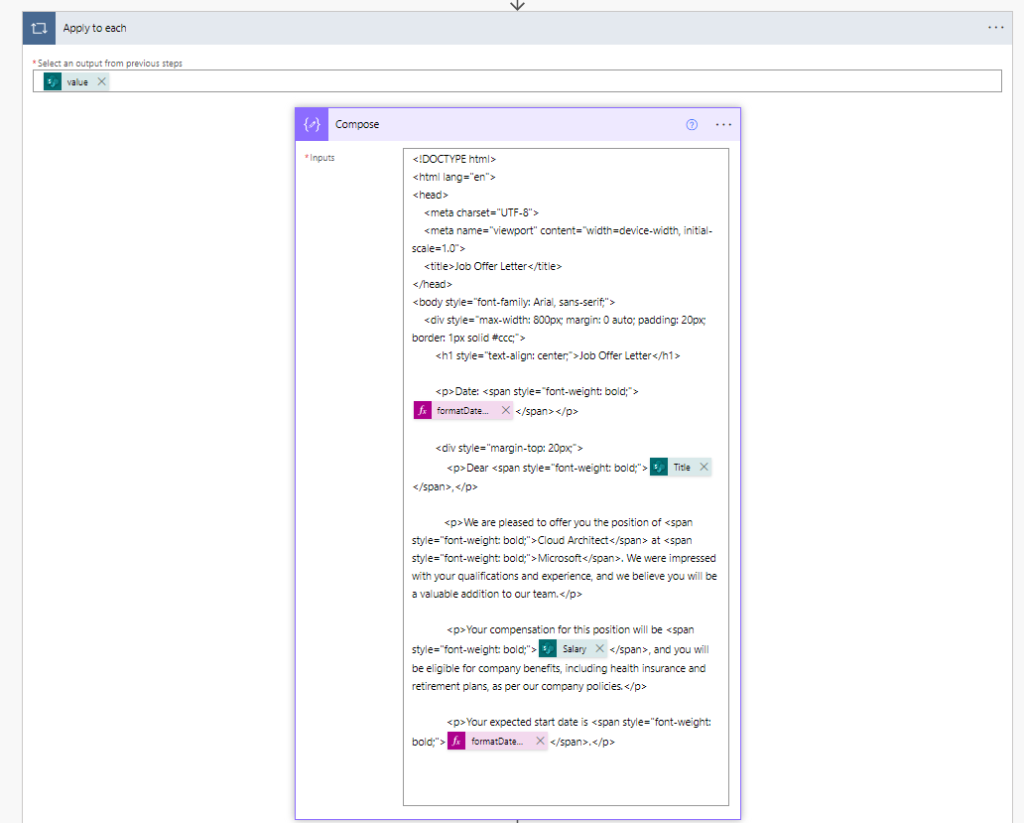
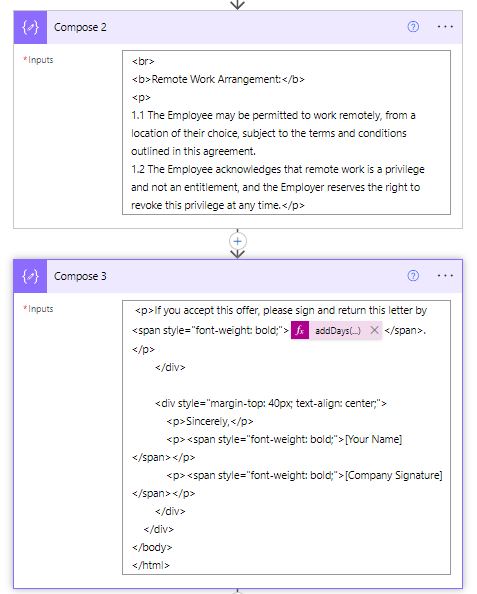
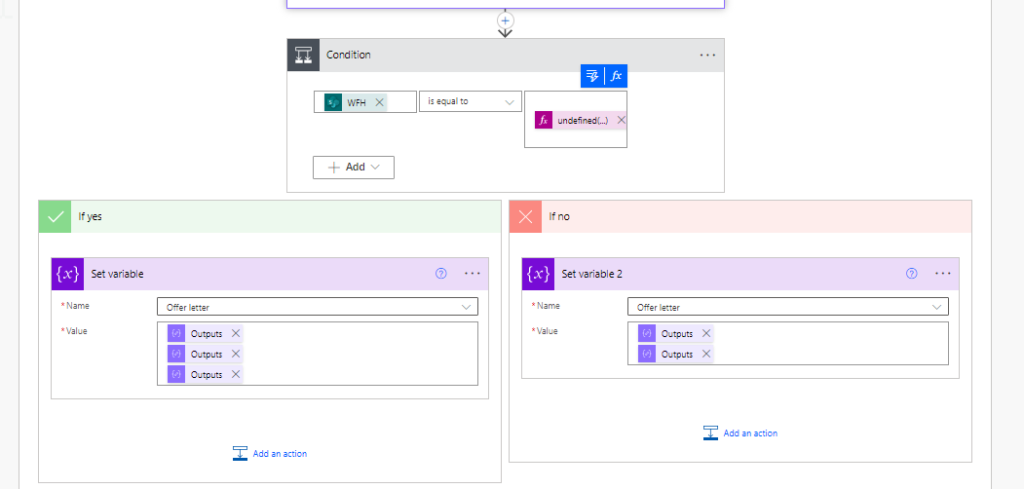
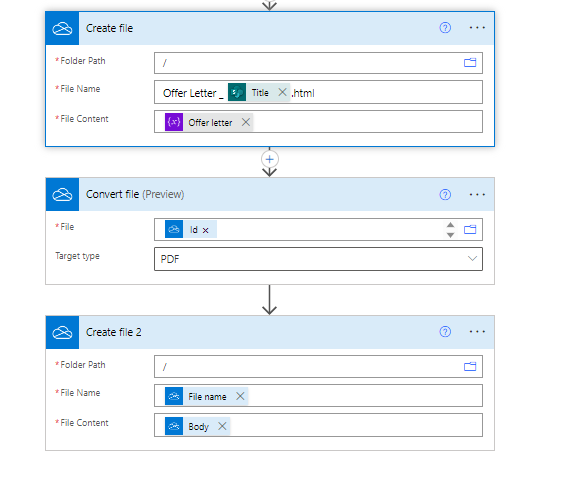
Output


Hi Sundeep,
Thanks for your message to check out this post about automating offer letters. However, I did not understand this completely.
I have a template with most of the details already filled and there are certain clauses in a word check list that needs to be edited and added or deleted from the template.
Please advise if this can be done. I am happy to discuss it over a call if its okay with you.
Thanks,
Mahe