I often get asked how to overcome the 30-day limitation in Microsoft flow.
As per the design, the flow approval tasks will expire after 30 days and the approver will receive an error if they action it after that period.
Limits and configuration – Power Automate | Microsoft Learn
One way to address this limitation is by using the Http triggered flow
Here is a flow that has an Http trigger that accepts an approver email (along with any other parameter you would like to pass it.
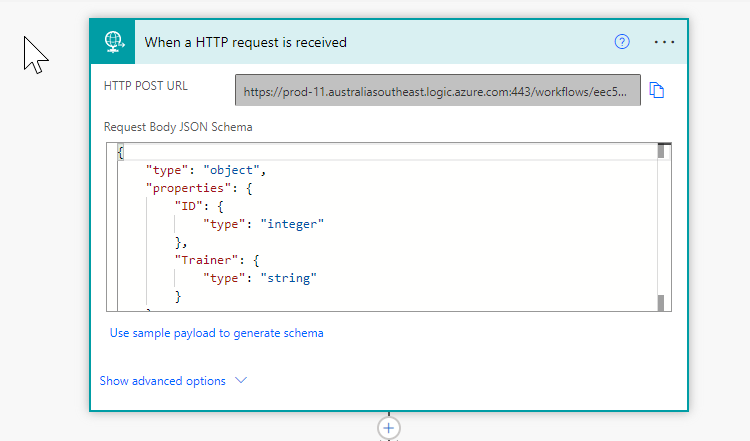
For Approvals, I am using the Create an Approval and Wait for an Approval actions, because they give me a better ability to manage the approval tasks than Start and Wait for Approval.
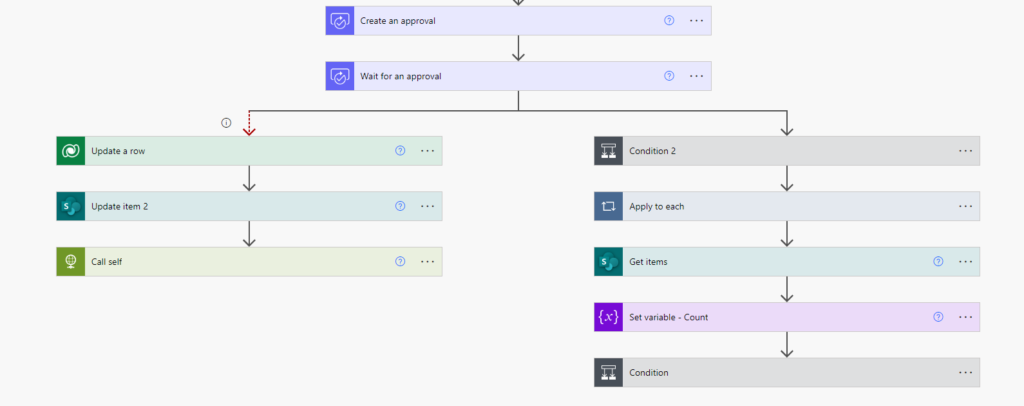
I have two parallel branches to:
- Address the normal approval process
- Handle the scenario if the approval times out
The branch on the left only gets executed if the approval action times out. I have achieved that by adding a Configure run after property


What I do next is that I update the Approval task to Expired in Dataverse. And I create a new Approval task for them by calling the Http trigger again.

On there flow approval page, they see two approvals, one active and one expired.
