Today’s journey with Microsoft Power Automate was quite a rollercoaster, to say the least. I found myself entangled in a web of error messages despite diligently following all the necessary steps. If you’re facing similar issues, worry not – you’re not alone!
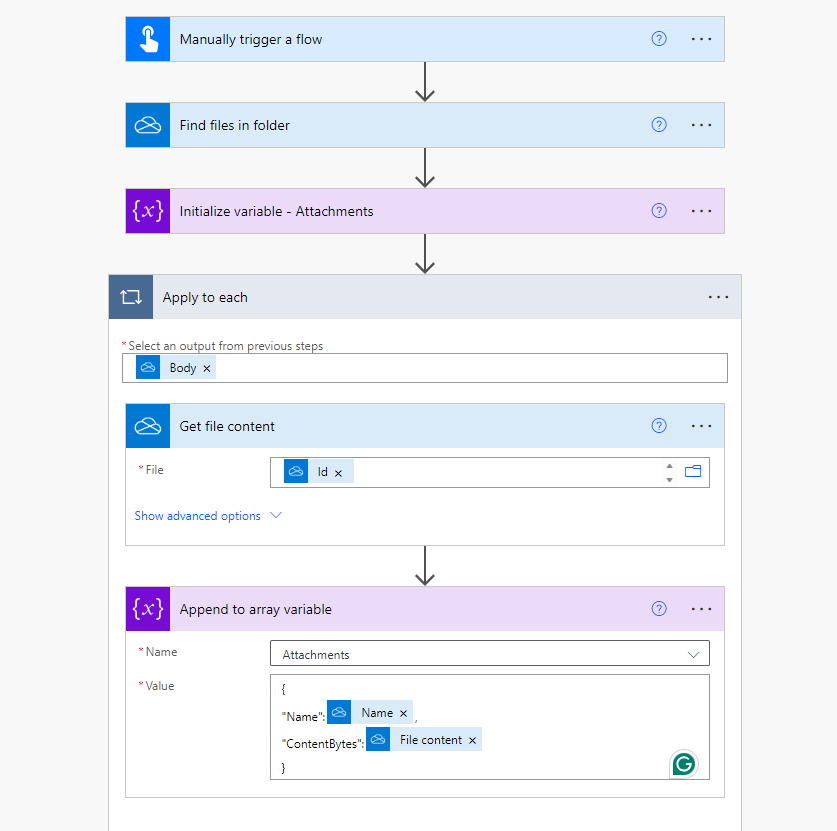
The error message that haunted me was:
- Unable to read message or attachment content.
Frustration started to set in, but I wasn’t ready to throw in the towel just yet. After some persistence and a significant amount of time spent scouring the vast expanse of the Internet, I stumbled upon a solution
I finally uncovered the solution that had eluded me for so long. In the spirit of collaboration, I want to share the modified expression that worked wonders for me. Drumroll, please:
body('Get_file_content').$content
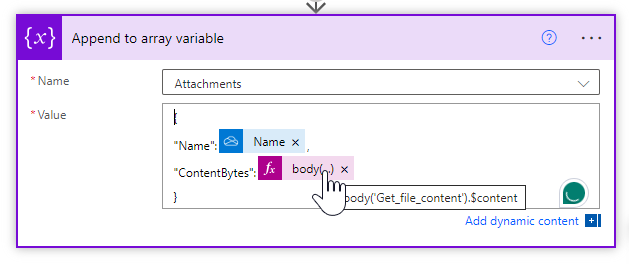
This tweak to the “ContentBytes” expression proved to be the missing link in my Power Automate chain, allowing me to sail smoothly through the previously turbulent waters of errors.
To provide a visual aid and make your troubleshooting process a tad easier, I’ve attached a screenshot showcasing the modified expression in action. Check it out below:
Remember, the world of Power Automate can be tricky, but with a bit of perseverance and the right resources, you can overcome any obstacle. Here’s to smoother automation journeys for all of us!
