Introduction
There have been recurring inquiries in the forums regarding the need for guidance on constructing a sequence that sends reminders at 30, 60, and 90-day intervals after an item’s expiration. This could apply to a due date, expiry date, or other date fields within SharePoint. Although this post specifically focuses on a SharePoint list, the same outcome can be attained using an Excel spreadsheet or Dataverse.
Logic
The logic I use is as follows:
I initiate the flow every morning and compute the dates that occurred 30, 60, and 90 days prior to today. The expressions can be found in the action notes.
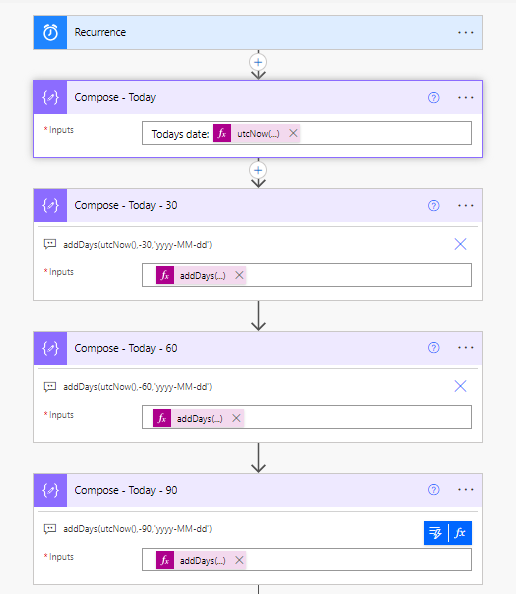
I then create three parallel branches each with a Get items query

I select the columns I need to report on
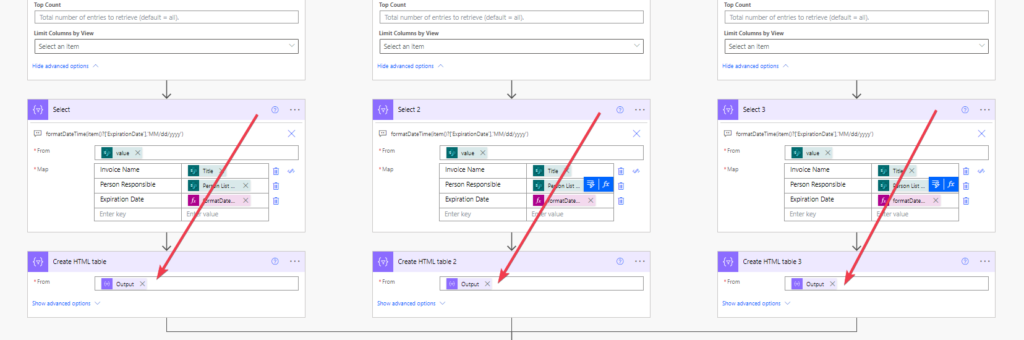
Finally, added some styles to make my table look pretty. Got the CSS from Ryan’s post
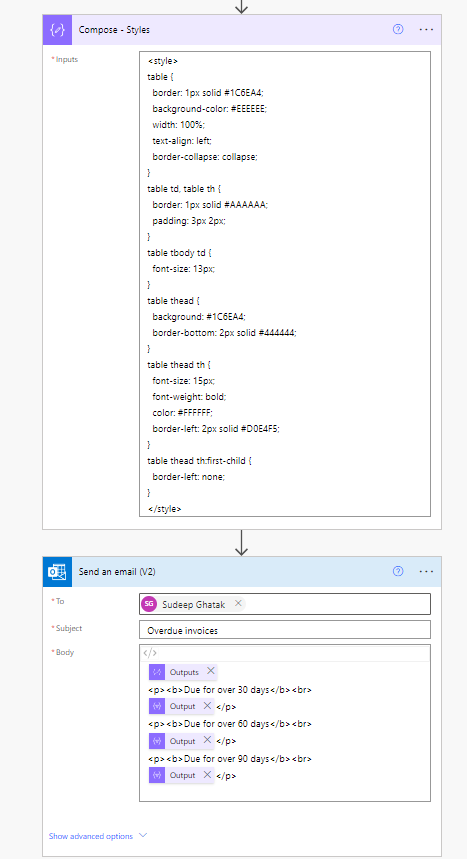
<style>
table {
border: 1px solid #1C6EA4;
background-color: #EEEEEE;
width: 100%;
text-align: left;
border-collapse: collapse;
}
table td, table th {
border: 1px solid #AAAAAA;
padding: 3px 2px;
}
table tbody td {
font-size: 13px;
}
table thead {
background: #1C6EA4;
border-bottom: 2px solid #444444;
}
table thead th {
font-size: 15px;
font-weight: bold;
color: #FFFFFF;
border-left: 2px solid #D0E4F5;
}
table thead th:first-child {
border-left: none;
}
</style>That’s it!
Test the flow
I tested my flow against this list data.

- In RED are the invoices that have expired for over 90 days
- In BLUE are the invoices that have expired for over 60 days
- In GREEN are the invoices that have expired for over 30 days
According to my logic, I expect that the items corresponding to 90 and 60 days will also be included in my 30-day report, as they meet the condition of being less than Today – 30.
Output
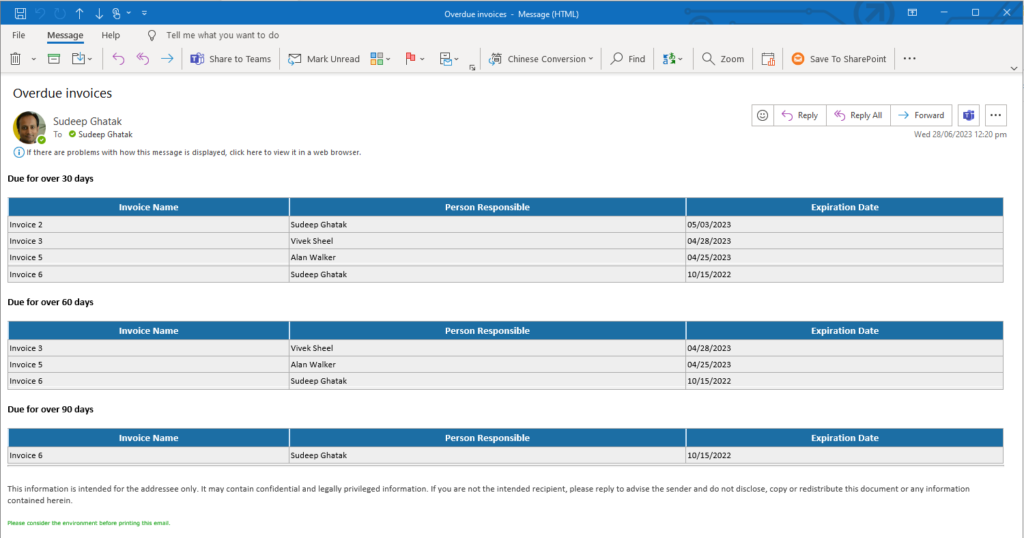

One comment