Filtering emails by subject in Power Automate seems simple at first. Just add a subject filter or search query, and
Continue reading
with Power Apps, Power Automate, SharePoint

Filtering emails by subject in Power Automate seems simple at first. Just add a subject filter or search query, and
Continue reading
Approvals are a critical part of many business processes, but they often get delayed because people forget to respond. A
Continue reading
To add users to a SharePoint group via Power Automate, you will need to use an HTTP request, as there’s
Continue reading
I’ll guide you through two methods for creating a PDF from an Excel file using Power Automate. This step-by-step guide
Continue reading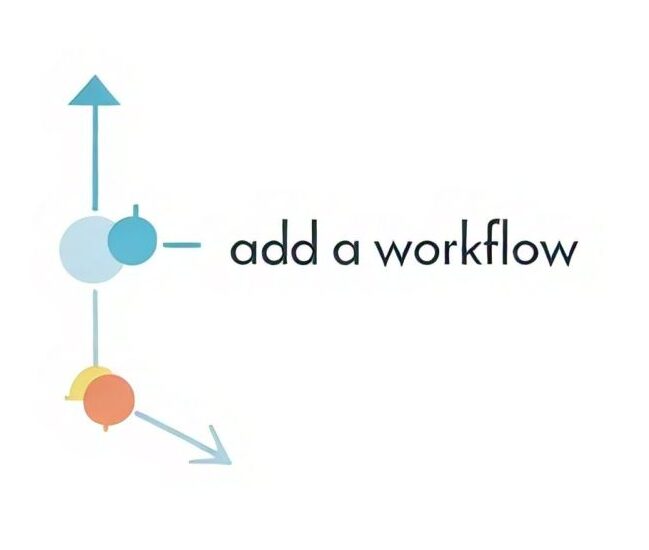
Integrating Power Automate flows with PowerApps can supercharge your app’s capabilities by automating processes seamlessly. But sometimes, after creating a
Continue reading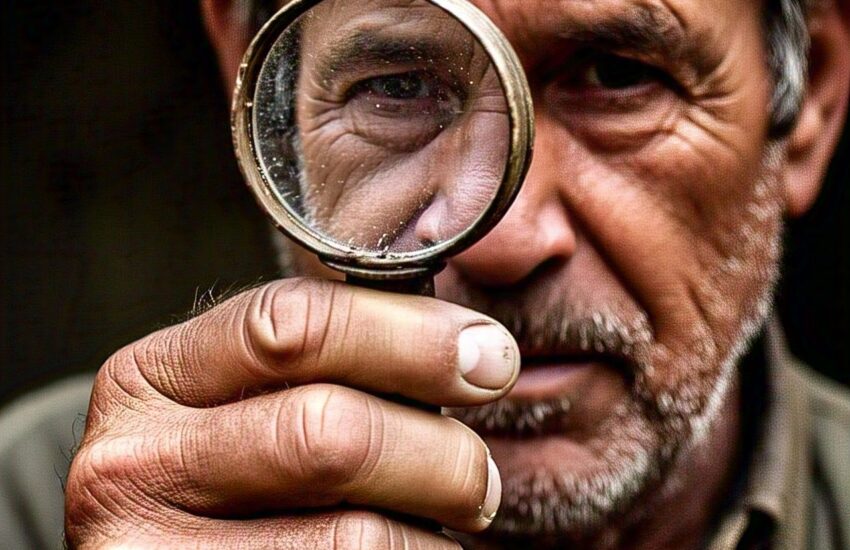
Why Use OData Filter Queries? OData (Open Data Protocol) allows you to define filtering conditions directly in your queries, minimizing
Continue reading
Introduction One common requirement is to send automated email notifications based on data stored in SharePoint lists. However, dealing with
Continue reading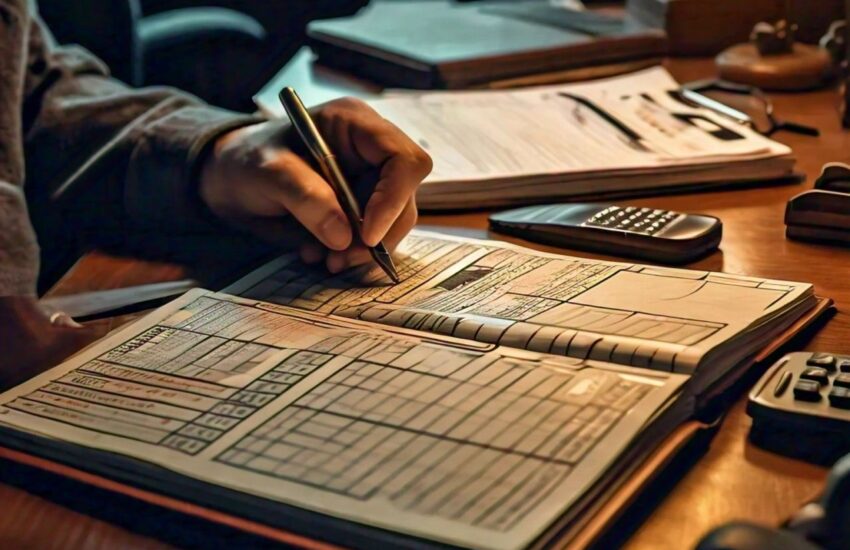
Businesses often face scenarios where they need to compare items across two SharePoint lists to identify discrepancies, synchronize data, or
Continue reading
Imagine you’re part of a project management team working on multiple projects simultaneously. Your team uses a SharePoint list to
Continue reading
Leveraging its capabilities through REST API opens up a world of possibilities, enabling users to manipulate files with ease. One
Continue reading