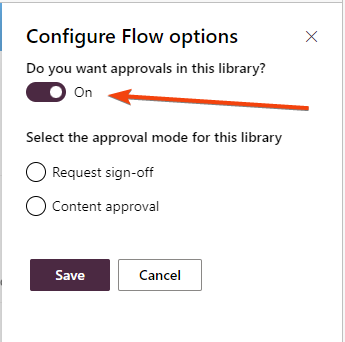I encountered a problem recently when a new column unexpectedly appeared in my SharePoint list, causing disruption to my customized approval process. After conducting some investigation, I identified the source of the issue. It turns out that the culprit was the Request Sign Off feature that is automatically enabled by default for all Modern SharePoint Lists.
What purpose does this feature serve?
The “Request Sign-off” feature is designed to obtain approval on the selected document by supervisors or colleagues. This functionality triggers a straightforward approval flow within Power Automate, prompting the recipient to sign the document. An email notification is sent to the relevant individual, it serves as a swift and simplified method for gaining approval on documents.
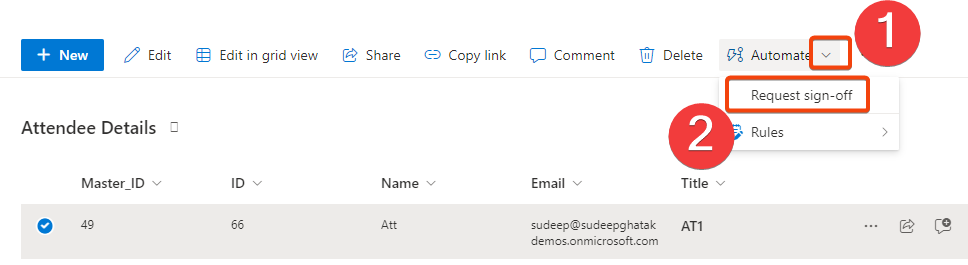
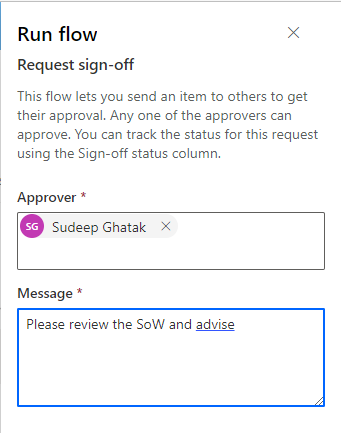
This adds a new column named “Sign-off status” to your list.
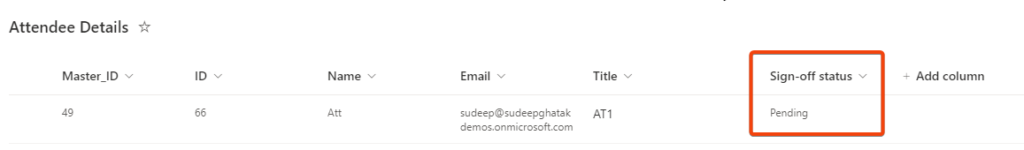
Changes to the “Sign-off status” column can potentially disrupt any custom workflows you have established, as modifications to this field will trigger workflows that rely on the “When an item is created or modified” trigger.
Turning the feature off
You can turn off the Request Sign off feature by going to the library -> Integrate -> Power Automate -> Configure flows

and then turning the feature off