Recently I came across an issue where I had to update a hyperlink field within SharePoint. I thought how hard could that be? Well, it seems you can’t specify Url Description and Url separately when you use the Update List Item flow action. Some blogs have suggested updating the Hyperlink column with Url, Url Description (like http://www.google.com, Google) but it doesn’t work.
It turns out that this can be done via REST operation using the following schema.
First, add the following Flow action.
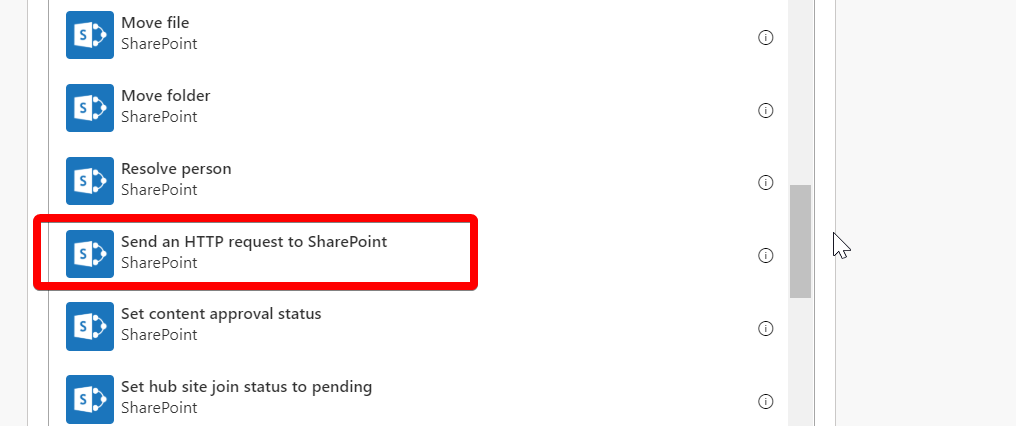
Now configure the action as shown below!
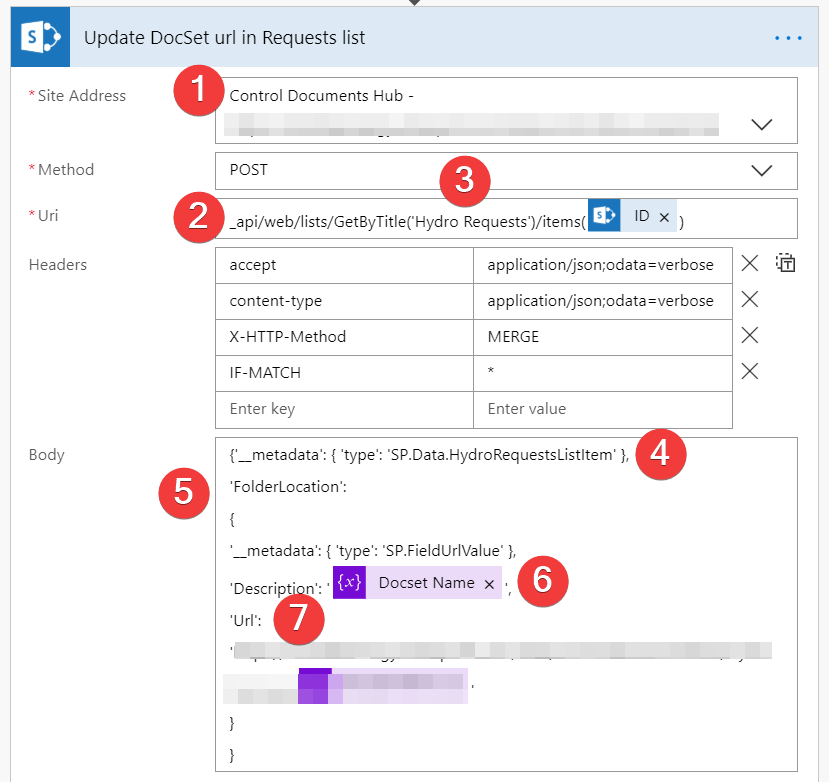
- Site Address is the URL of the site where the list is located
- Uri is the relative location of the list that has the hyperlink column
- Ensure that the Title of the list is specified here not the Internal name
- _metadata type refers the item of the list. Please note the naming convention [Internal Name of the list] followed by ListItem
- The internal name of the hyperlink column goes here.
- Description contains the display text of the URL, to be provided within quotes
- Url contains the absolute path of the location you want to specify within quotes
If you have configured your action correctly, that should do it.