I was building this simple flow that gets and then updates an item in a SharePoint list. How hard can it be?
Well, just as I was about to leave for my much-awaited vacation, I encountered this issue.
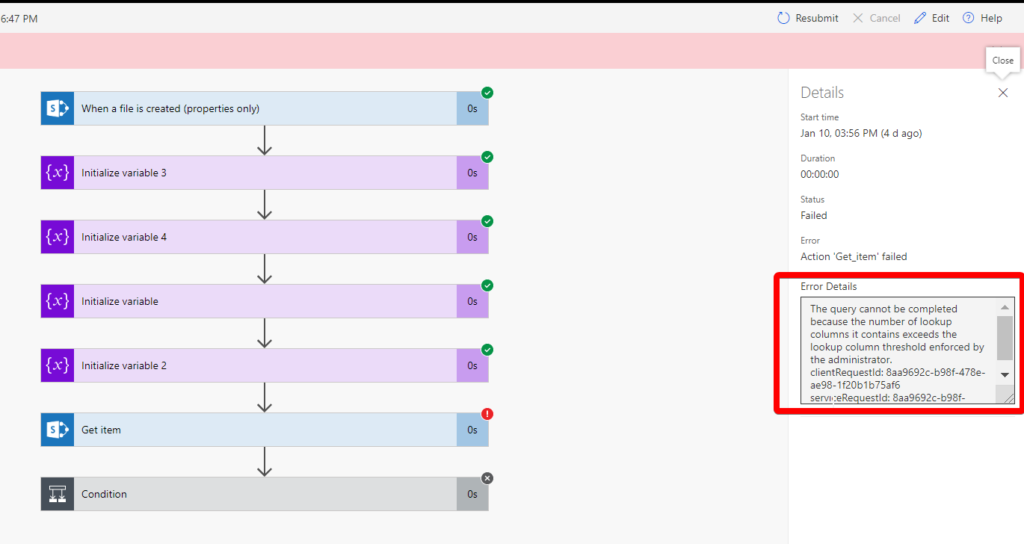
The error clearly states that there are too many lookup fields in the list. The following data types are considered lookup fields:
- Lookup
- Managed metadata
- People and group
- Workflow status
- Created by
- Modified by
So does that mean that you have to now delete some columns from the list?
Absolutely not!
All you need to do is create a view in the list and include the fields you want to get or update.

Now go to your flow and open the Get or Update action. Click to show Advanced Options.

Now select the view you just selected.

That’s it! Enjoy! I am off for a month.
