Creating hyperlinks in JSON to apply filters on a SharePoint list column can enhance the interactivity and user experience of
Continue reading
with Power Apps, Power Automate, SharePoint

Creating hyperlinks in JSON to apply filters on a SharePoint list column can enhance the interactivity and user experience of
Continue reading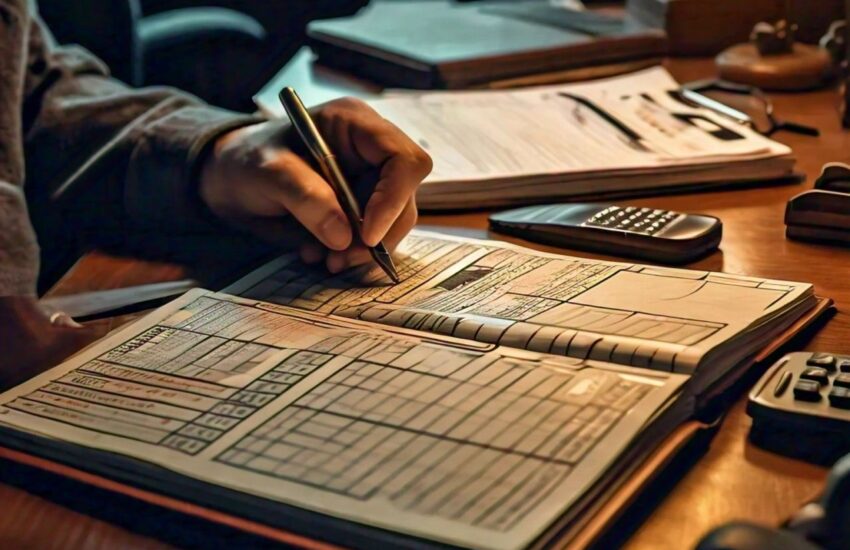
Businesses often face scenarios where they need to compare items across two SharePoint lists to identify discrepancies, synchronize data, or
Continue reading
Imagine you’re part of a project management team working on multiple projects simultaneously. Your team uses a SharePoint list to
Continue reading
Leveraging its capabilities through REST API opens up a world of possibilities, enabling users to manipulate files with ease. One
Continue reading
Leveraging previous versions of items in SharePoint is not only a best practice but also a strategic advantage for organizations
Continue reading
Here is another question that has appeared on the Power Automate Community forums quite frequently. Chunking, a technique that divides
Continue reading
Microsoft’s Colored Folders feature is a game-changer, allowing users to infuse a burst of color into their otherwise monochrome file
Continue reading
In this concise blog post, we explore a method to customize the “Modified By” user field and “Modified” datetime field
Continue reading
Retrieving data effectively within SharePoint lists can sometimes present challenges, especially when dealing with complex data types such as multi-person
Continue reading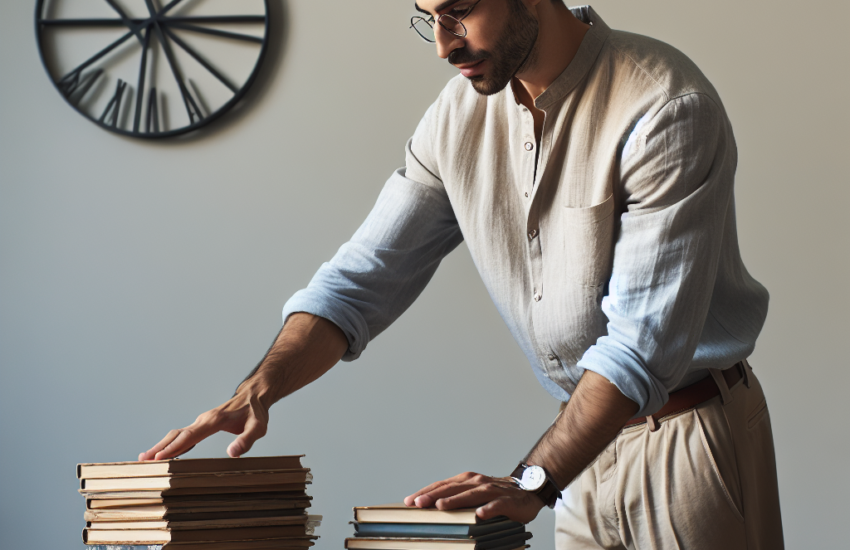
In the world of finance, data is king. Whether you’re managing budgets, tracking investments, or assessing the financial health of
Continue reading