The trigger is the event that starts the workflow, such as a file being uploaded to a specific location. Power
Continue reading
with Power Apps, Power Automate, SharePoint

The trigger is the event that starts the workflow, such as a file being uploaded to a specific location. Power
Continue reading
Introduction There have been recurring inquiries in the forums regarding the need for guidance on constructing a sequence that sends
Continue reading
In Power Automate, you could use the div,mul,concat and mod functions to derive the hh:mm:ss format Say e.g. the milliseconds
Continue reading
In Power Automate, the datedifference function is used to calculate the difference between two dates. It lets you to determine
Continue reading
To build a Power Automate flow that downloads a SharePoint list into a CSV file, follow these steps: Set the
Continue reading
To create calendar invites using the Microsoft Graph API, you need to perform the following steps: Make a POST request
Continue reading
Delegation in Power Automate Approval tasks allows you to assign someone else to act on your behalf when you are
Continue readingYou can check if an item already exists in SharePoint using Microsoft Power Automate. Here are the general steps: Add
Continue reading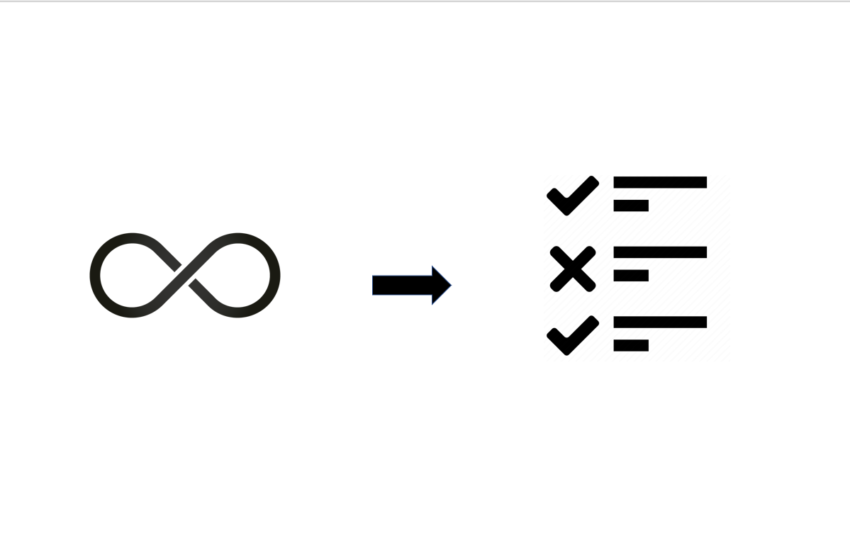
When working with a multi-choice field in Power Automate, the ‘Apply to each’ action is typically used to loop through
Continue reading
Like any other software, Power Automate can encounter issues that may impact its performance or cause errors in your workflows.
Continue reading